Screen casting tool for mobile devices
LetsView is a free utility application created by Wangxu Technology Co. Ltd. for mobile devices. It serves as a screen mirroring app that lets users cast their smartphone content onto their PCs. It supports various types of media and files, and can display them seamlessly in real-time.
LetsView works similarly to other casting apps like AllCast and AllConnect in that it uses a wireless connection to be able to connect to devices and display media. It allows PCs to mirror their displays on smartphones, as well. It utilizes multiple protocols, AirPlay and Miracast, to ensure the best compatibility possible.
How do I use LetsView?
LetsView has a straightforward setup process. First, connect both your PC and smartphone to your Wi-Fi network. Next, open the app and select your PC from the list of devices available. Now, you’ll have two choices. First is "Phone Screen Mirroring” for mirroring your phone to PC. The second is called “Computer Screen Mirroring,” and it does the reverse by creating a mirror of your PC on your phone instead.
You can start using LetsView by switching the Wireless Display toggle on your quick settings menu. It will appear as a floating window, with various options available. The first is the standard screenshot action. The option to start recording a video of your screen is another feature. Then, with a whiteboard, you can draw on the screen to highlight certain parts of it. Full-screen and always-on-top modes are available, too.
Lastly, you can browse the settings menu to configure options for display, audio, and capturing. Some points of consideration before you try the app. LetsView can only be used if both devices use the same Wi-Fi connection. On the matter of connection, it is rather unstable and often disconnects. Finally, the audio in video recordings has screeching noises to them.
Too many issues to be usable
In summary, while LetsView is a free app, there are just far too many issues with it to make it even remotely usable to anyone. It is simple, easy to use, and offers a decent amount of options. However, the frequent disconnections and the audio noises in recordings undermine it as a viable option. You would be better off looking elsewhere.
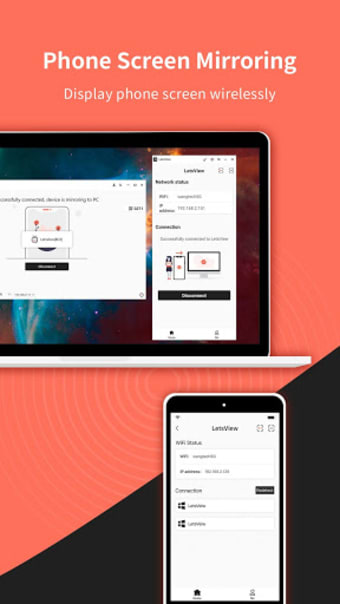
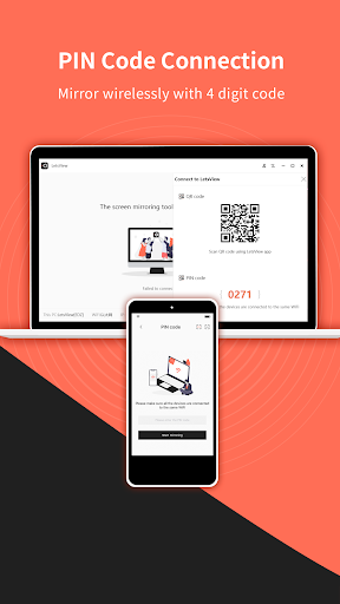.png)
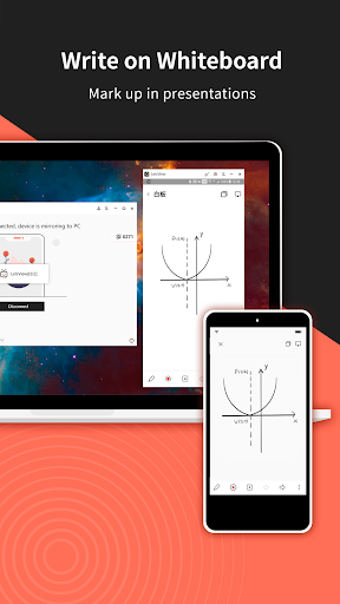.png)





